JPM Features
Learn more about JPM by browsing the feature and component list below. Click on
the plus icon next to
an item to view more information about the the feature or component.
Click here to download a listing of these features.
Please contact sales@jagsw.com to order a trial CD or schedule an online demonstration.
Basics Explorer | JPM’s Explorer organizes the many components, reports and tools in hierarchical tree for easy access and control. The Explorer is JPM’s Table of Contents. | 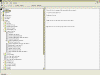 | | |
| Desktop | JPM's Desktop is your
work space to add shortcuts to the JPM components, reports, tools, folders, data items and other items that you need to get to quickly. | 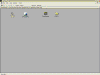 | | |
| JPM Data Explorer | JPM's Data Explorer is where you create, organize and manage all items like Projects, RFI's, Submittals, Invoices, Change Items, Contracts, Subcontracts and Check Lists. The Data Explorer is the ultimate organizer. You create and organize your data using Projects, File Cabinets and Folder
s in an unlimited hierarchy.
Highlighted in the next sections are some of the data items that you can create, manage and organize in the Data Explorer. | 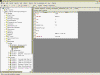 | | |
| Communications Companies and Contacts | Manage all Companies and Contacts associated with the project. Each company can have many addresses, personnel and communication points like telephone numbers and email addresses. Each pe
rson can also have communication points like telephone numbers and email addresses. | 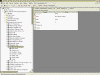 | 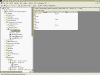 | |
| Communiques | Generate, record, track and manage all incoming and outgoing communications such as e-mails, letters, phone calls, and verbal discussions. Generate, track and manage letters, emails, t
ransmittal and fax cover sheets and logs. | 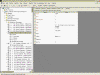 |  | |
|
Labels | Create and print labels such as shipping, return address, floppy disk and file folder labels. | 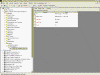 | | |
|
Meeting Minutes | Record, track and manage meeting minutes for all types of meetings including Owner, Subcontract and Staff meetings. | 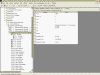 | 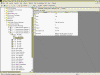 | | |  | | |
| Engineering Check Lists | Create and manage Check Lists with unlimited numbers of tasks. Create Check Lists for pre-concrete pour inspections, equipment startup inspections or for any other reason or need that you have. Check List can be subordinate to other items like Submittals, Contracts, Meeting Minutes. | | | |
|
Documents | Record, track and manage all documents and document revisions associated with your project. Define default distribution lists for each document. Use the document log as your projects photograph gallery. Use the Document Log as a repository for external files associated with your project like spreadsheets, letters, drawings. Use folders and file cabinets to create packages of documents for other items like Bid Packages and contracts. | 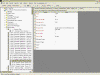 | | |
|
RFI's | Record, track and manage RFI's. Publish various RFI Log reports including outstanding RFI's. | 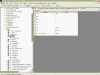 |  | |
|
Progress Reports | Record, track and ma
nage daily, weekly, monthly, quarterly and yearly progress reports. Each report can have an unlimited number of tasks, resources and visitors. | | | |
|
Submittals and Submittal Packages | Develop a submittal plan. Record, track and manage actual submittals. Publish Submittal Cover Sheets and log reports including outstanding or overdue submittals. Produce dunning letters to companies that have not yet provided the required submittals or resubmittals.Create packages of submittals for organization and submission as a single administrative unit. | | | |
|
PIT Lists (Punch Lists, Issues and Tasks | Record, track and manage Punch list items, Issues and Tasks throughout your project. Use the PIT Lists for safety notifications and issues, non-compliance notices, punch list items, ongoing project issues and tasks. Publish dunning letters to companies that have outstanding issues or items. Publish PIT Notifications that you can send to the responsible company advising them of the issue. Publish logs by room, defect type, responsible company. | | | |
|
Financials Assets | Manage your assets like equipment and tools. Transfer assets between projects and personnel while maintaining a transfer history. Prepare and print transfer reports and bills of laiding. | | | |
| Budgets | Create your project budget that can be use by other JPM Data Items such as Contracts. JPM provides a dual set of numbering schemes so that you can track costs by your numbering scheme and by the owner's or architect's numbering scheme. | |
| |
| Cash Flow | Create and manage Cash Flow analyses for your project. | | | |
| Change Items | Record, track and manage potential and actual changes to your project and contract. Record, track and manage Letters of Authorizations (LOA’s), Requests for Proposals (RFP’s)
and other notifications associated with change events. Publish various reports to keep your project team informed of all change events. | | | |
| Change Packages | Package individual Changes Items into a single administrative unit for submission for approval to the Approving Party such as the Owner and Acrhitect. | | | |
| Subcontracts, Purchase Orders and other Contracts | Create, generate, issue, track and manage contracts. Contracts supports both lump sum and unit price contracts for any type of contract that you define. Produce and manage contracts, subcontracts, purchase orders, local purchases. Manage and track insurance requirements, bonds and other attachments that require action or signature. | | | |
| Cost Accounting | Record, track and manage potential and actual costs charged to your project. JPM provides a dual set of num
bering schemes so that you can track costs by your numbering scheme and by the owner's or architect's numbering scheme. | | | |
| Estimates | Create, generate, issue, track and manage Estimates to support Procurement, Change Items. | | | |
| Invoices and Requisitions | Create, generate, issue, track and manage AIA type requisitions, recurrent general invoices, T&M invoices, and one-time invoices. Create an unlimited folder hierarchy to group, organize and summarize your invoice items. | | | |
| Procurement Items and Packages | Track and manage procurement packages and items. Develop and manage a project buy-out plan. Develop and manage bidders list on a per package basis. Issue addenda. Issue unit price type packages. Analyze bids on a per bidder basis and then create quickly a Contract to the successful bidder. | | | |
| Other Features Search Folders | Create Search Folders to search for data items that meet a criteria that you define like Overdue RFI's | 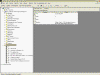 | | |
| Alerts | Use JPM's Alerts to automatically notify you by email or when you login to JPM of data events like when another User adds a new RFI, deletes a Contract or approves a Change Order. You can create and manage your own Alerts. Specify whether you want to be notified immediately, once a day, once a week, once a month, once a quarter, once a year or each time you start JPM. | | | |
| Follow-up Flags | Flag for Follow-up any Data Item in JPM's Data Explorer using various flag colo
rs like Red and Blue. Assign a reminder date and time and note so that JPM reminds you about your follow-up flag. | 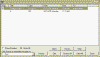 | 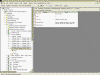 | |
| Sticky Notes | Attach multiple sticky notes to any JPM Data Item in JPM's Data Explorer. | |
| |
| Attachments and External Files | Link external OLE compliant objects and external files to any data item in JPM. Much like adding attachments to an email message. Drag and Drop files from Windows Explorer onto any Data Item in JPM's Data Explorer. Attachments can also be a simple textual reference to document. | | | |
| Tools and Wizards | JPM provides many Tools and wizards that can help you get your job done quicker and more efficiently such as the Document Revision Generator, Batch Updating Submittal Status, Create Contract from Procurement Item, and tools to export and import data items like company and contact information between JPM databases or between JPM and Microsoft Outlook. | | | |
| Security | Secure the many components of JPM using Users and User Group accounts that you define and manage. Using Security you can control who can view, add, edit and delete Items, wh
o can open a component, who can print or preview a report, who can edit or view particular fields. The JPM Data Explorer supports inherited security throughtout the data tree. | | | |
|
|