JSA Features
Learn more about JSA by browsing the feature and component list below. Click on
the plus icon next to
an item to view more information about the the feature or component.
Click here to download a listing of these features.
Please contact sales@jagsw.com to order a trial CD or schedule an online demonstration.
Basics Explorer and Desktop | JSA’s Explorer organizes the many components, reports and utilities in hierarchical tree for easy access and control. The Explorer is JSA’s Table of Contents. JSA's Desktop is your work space to add shortcuts to the JSA components, reports, utilities, folders and other items that you need to get to quickly. | 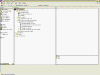 | 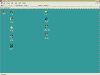 | |
| Assessments, Rubics, Exams, Tests and Grades Assessment and Standards Modeler | JSA's Assessment and Standards Modeler allows you to create a hierarchy of assessments and standards for your organization. Whether you want to model and record class room test scores, standardized tests, local assessments and standards or national assessments and standards, JSA Modeler allows you the complete flexibility to design and model the data points that you want manage and monitor, all in one solution. | 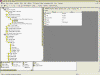 | 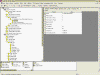 | |
| Scales | JSA's Scale Designer allows to you to design specific scales for each type of Assessment or Standard that you modeled. Each Scale is a collection of ranges where define the range points, whether the range point meets a standard level, and the alphanumeric representation of the range like 'A', 'B' or 'Frustrational' | 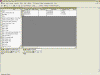 | 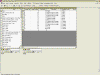 | |
| Recording Assessments, Tests and Grades | Teachers and other users can quickly enter and record assessment results using the Record Assessment Wizard. They can also view all assessments ever record for each of their students and print a Student at a Glance Report. | 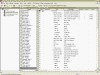 | 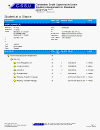 | |
| Graphing Results | JSA's Graphing Wizards let you design and graph the results of any number assessments. You get to choose which assessments to include and the graph so it's easy to show the results from various literacy assessments or math assessments or any combinatio
n of assessments on one graph. | 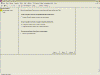 | 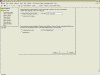 | | | 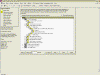 | 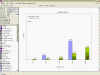 | |
| Other Features Security | Secure the many components of JSA using Users and User Group accounts that you define and manage. Using Security you can control who can add, edit and delete records, who can open a component, who can print or preview a report, who can view particular group of records, who can edit or view particular fields. | | | |
| Alerts | Use JSA's Alerts to automatically notify you by email of data events like when another User adds a new Student, deletes a Student, changes an assessment. You can create and manage your own Alerts. Specify whether you want to be notified immediately, once a day, once a week, once a month, once a quarter, once a year or each time you start JSA. | | | |
| Report Customization | You can customize all reports using JSA 's Properties. Properties allow you to control the look of each report. Typical properties including specifying the report header to use, page title, report date and time formats a
nd many other properties. You can create your own report headers using any OLE Compliant Software tool. | | | |
| Tools and Wizards | JSA's has many other tools and wizards to help you manage, monitor and maintain your Assessment Model and student assessments points and data. Please contact us for free online demonstration or trial CD. | | | |
|
|